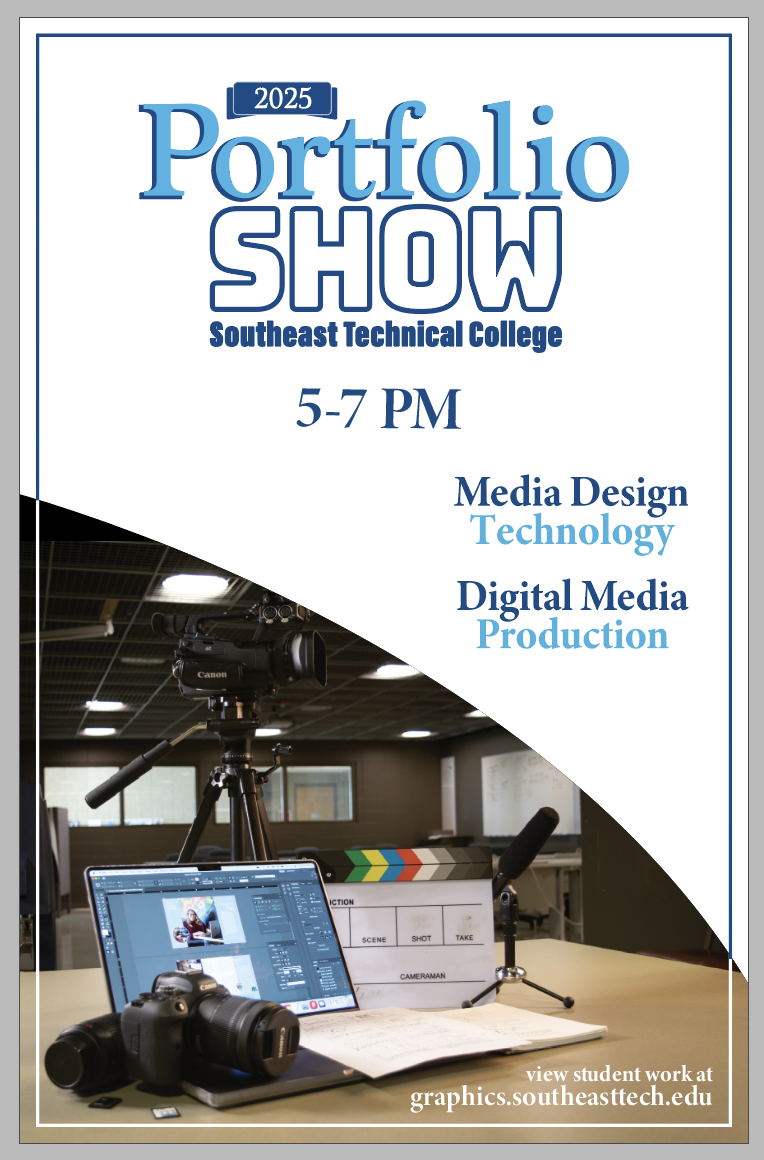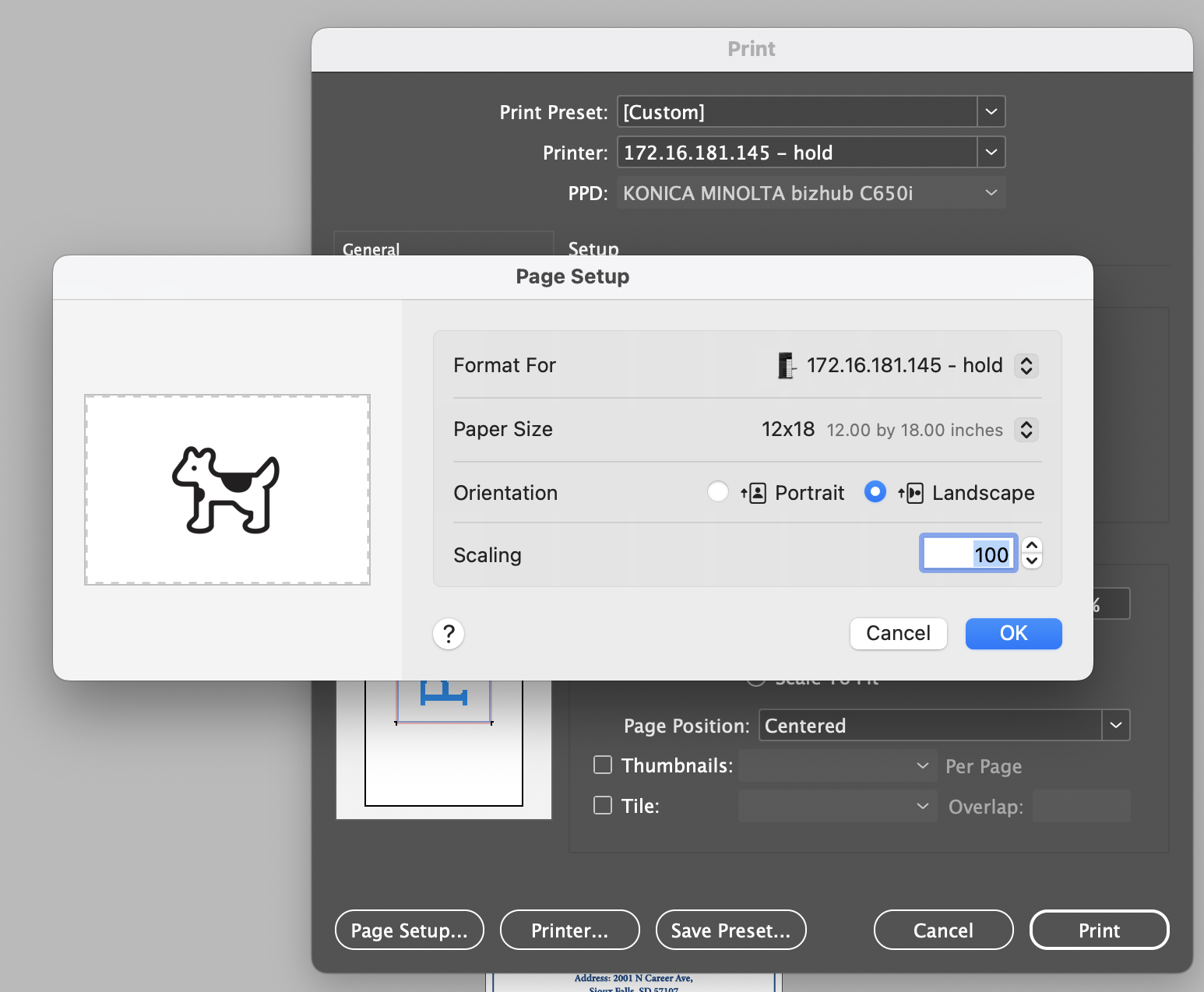In my Multimedia Portfolio class, we have been blogging. Also in my Multimedia Portfolio class, we had to do a presentation on a certain subject. I had the pleasure of doing it on Social Media Strategies, but more specifically how to engage your audience. Fourtualy these relate to each other and I can apply what I learned from it to my blogging. I can learn how to have an effective online presence and how to engage my audience.
First of all, what is a Social Media Strategy? This strategy is a plan for how to use social media to achieve certain goals. You should use this because it provides a structured approach, helps grow your audience and yourself as a brand, and helps you engage with your audience. Which is what my subject will and was mainly focused on.
Next, you should know what audience engagement is. This refers to the interaction and involvement of your target audience with your content, brand, or online platform. Your audience can engage with you by reacting, amplifying, and/or responding to your posts. Reacting is things like likes and emojis, Amplifying is doing things like shares and reposts, and responding is things like comments and replies. You should also know that the number of followers you have matters to a certain extent, but how engaged they are is more valuable.
There are many questions you should ask yourself on this subject. Things like: Why should you try to engage your audience? How to engage your audience? And How do know if it’s working? So first of all why should you try to engage your audience? This is because it enhances your brand’s reputation, helps build trust and loyalty, helps broaden your reach or example, expands on people exposed to your content, gives valuable feedback, and lastly helps you stand out from others.
Next is How to engage your audience? To do this you need to first Choose the right platforms, then Post consistently and at optimal times, then you need to Create engaging and high-quality content, Visual appeal, Variety, Storytelling, and Actively respond to comments and messages, while also asking questions. You can also use interactive content: polls, surveys, and quizzes to also make a way to engage your audience.
So How do know if it’s working? To do this you can Monitor your likes, comments, and shares, watch and see if you have steady follower growth, you see you have increased website traffic, you see relevant conversations in your comment section, and you receive positive brand mentions. But there are also some things you should not do. You should not post insensitive or controversial topics that may offend people, Don’t post only what interests you: it’s ok to do this sometimes but you should do both so that you post things that also interest your audience, Overly personal information, Post too frequently, Not respond to comments: even hate/negative comments you can learn from those, or Fail to tailor content to your specific audience on each platform: each platform has a specific way it’s written and audience that is there.
This subject was very interesting and fun to present. I learned a lot and reviewed and refreshed things that I had forgotten or didn’t think of as much. I think doing these kinds of assinments is very important, to be able to research and review for yourself and share it with others so that they can also learn and review from it. I hope to also write and communicate this to whoever reads this so that they can also learn from it.
Work Cited
Ahmed, A. (2024, February 15). Audience engagement: What it is and tips to improve it. Retrieved February 2025, from sproutsocial: https://sproutsocial.com/insights/audience-engagement/
Dana. (2023, August 10). Retrieved February 2025, from SalesNash: https://salesnash.com/blog/what-is-audience-engagement-examples-and-tips/#:~:text=First%20of%20all%2C%20it’s%20worth,%2C%20brand%2C%20or%20online%20platform.
Garcia, C. (2021, September 10). Why is audience engagement important? Retrieved February 2025, from Google for Creators: https://creators.google/en-us/content-creation-guides/audience-engagement/why-is-audience-engagement-important/#:~:text=High%20audience%20engagement%20helps%20you,monetization%20opportunities%20in%20the%20future.
Gordon, R. (2025, January 24). 5 Steps to Engaging Your Audience on Social Media. Retrieved February 2025, from business.com: https://www.business.com/articles/5-steps-to-engage-your-audience-on-social-media/